i've decadal time series from 1700 to 1900 (21 time slices) and for each decade i've got 7 categories that represent a quantity; see here
As you can see, only 5 of the decades actually have data.
I can plot a nice little stacked area chart in R, with the help of this very nice example, which retains only the 5 time slices that have data.
My problem is that i want an x-axis that retains all 21 times slices but still plots a stacked area chart using only the 5 time slices. The idea is that the stacked areas will still only be plotted against the correct year but simply connect up to the next point, 10 ticks down the x-axis, ignoring the no-data in between. i can achieve something in excel but i dont like it.
My reasoning is i want to plot lines on the top of the stacked area that are much more complete, for example from 1700 to 1850, or 1800 to 1900, for visual comparison purposes.
This post suggests how to connect dots in a line chart when you want to ignore NAs but it doesnt work for me in this instance.
a <- 1700:1900
b <- a[seq(1, length(a), 10)]
df <- data.frame("Year"=b,replicate(7,sample(1:21)))
rows <- c(2:10,11:15,17,19,21)
df[rows,2:8] <- NA
df
thanks a lot