I'm trying to draw a rectangle around my screen. Here's my code:
let viewRect = SKShapeNode(rect: self.view!.frame)
viewRect.strokeColor = SKColor.whiteColor()
viewRect.lineWidth = 2.0
addChild(viewRect)
I'm using self.view!.frame instead of self.frame because my scene is not the same size as my screen (the scene is stretched to fill my screen).
I would have expected the code to draw a rectangle around my screen, but it draws this instead (the white rectangle is what is drawn):
Anyone know why it's not being drawn around my screen?
Scene size: 1024x768 View size: 414x736 Scale mode: Aspect Fill