This can happen due to many reasons, but hopefully it's a rare occurrence.
The OS will destroy the Activity when backgrounded if it needs to reclaim resources, which is more likely to happen on devices with less memory and processing power.
Using the Do not keep Activities setting is a good way to test this scenario, and in this case there are other problems even if the Activity/Fragment do get re-created. With this setting enabled, the Activity and Fragment do get destroyed when the PlacePicker is shown, and then when onActivityResult() comes in, there is no valid Context because the Activity and Fragment are still in the process of being re-created.
I found this out by performing a controlled test with the setting disabled, and then with the setting enabled, and then looking at the results
I put logging in each lifecycle callback for the Activity and the Fragment in order to get an idea of what is going on during these calls.
Here is the full class I used that includes both the Activity and the Fragment:
public class MainActivity extends AppCompatActivity {
MyFragment myFrag;
@Override
protected void onCreate(Bundle savedInstanceState) {
super.onCreate(savedInstanceState);
Log.d("PlacePickerTest", "Activity onCreate");
myFrag = new MyFragment();
setContentView(R.layout.activity_main);
if (savedInstanceState == null) {
getSupportFragmentManager().beginTransaction()
.add(R.id.container, myFrag)
.commit();
}
}
@Override
protected void onResume() {
super.onResume();
Log.d("PlacePickerTest", "Activity onResume");
}
@Override
protected void onPause() {
super.onPause();
Log.d("PlacePickerTest", "Activity onPause");
}
@Override
protected void onDestroy() {
Log.d("PlacePickerTest", "Activity onDestroy");
super.onDestroy();
}
@Override
public boolean onCreateOptionsMenu(Menu menu) {
getMenuInflater().inflate(R.menu.menu_main, menu);
return true;
}
@Override
public void onActivityResult (int requestCode, int resultCode, Intent data) {
super.onActivityResult(requestCode, resultCode, data);
Log.d("PlacePickerTest", "Activity onActivityResult requestCode:" + requestCode);
if (requestCode == 199){
//process result of PlacePicker in the Fragment
myFrag.processActivityResult(data);
}
}
@Override
public boolean onOptionsItemSelected(MenuItem item) {
int id = item.getItemId();
if (id == R.id.action_settings) {
//open PlacePicker from menu item
myFrag.startPlacePicker();
return true;
}
return super.onOptionsItemSelected(item);
}
/**
* Fragment containing a map and PlacePicker functionality
*/
public static class MyFragment extends Fragment {
private GoogleMap mMap;
Marker marker;
public MyFragment() {
}
@Override
public View onCreateView(LayoutInflater inflater, ViewGroup container,
Bundle savedInstanceState) {
View rootView = inflater.inflate(R.layout.fragment_main, container, false);
Log.d("PlacePickerTest", "Fragment onCreateView");
return rootView;
}
@Override
public void onResume() {
super.onResume();
Log.d("PlacePickerTest", "Fragment onResume");
setUpMapIfNeeded();
}
@Override
public void onPause() {
super.onPause();
Log.d("PlacePickerTest", "Fragment onPause");
}
@Override
public void onDestroy() {
Log.d("PlacePickerTest", "Fragment onDestroy");
super.onDestroy();
}
private void setUpMapIfNeeded() {
// Do a null check to confirm that we have not already instantiated the map.
if (mMap == null) {
// Try to obtain the map from the SupportMapFragment.
mMap = ((SupportMapFragment) getChildFragmentManager().findFragmentById(R.id.map))
.getMap();
// Check if we were successful in obtaining the map.
if (mMap != null) {
setUpMap();
}
}
}
private void setUpMap() {
// Enable MyLocation Layer of Google Map
mMap.setMyLocationEnabled(true);
mMap.setMapType(GoogleMap.MAP_TYPE_HYBRID);
mMap.getUiSettings().setZoomControlsEnabled(true);
mMap.getUiSettings().setMyLocationButtonEnabled(true);
mMap.getUiSettings().setCompassEnabled(true);
mMap.getUiSettings().setRotateGesturesEnabled(true);
mMap.getUiSettings().setZoomGesturesEnabled(true);
}
public void startPlacePicker(){
int PLACE_PICKER_REQUEST = 199;
PlacePicker.IntentBuilder builder = new PlacePicker.IntentBuilder();
//Context context = getActivity();
try {
Log.d("PlacePickerTest", "Fragment startActivityForResult");
getActivity().startActivityForResult(builder.build(getActivity()), PLACE_PICKER_REQUEST);
} catch (GooglePlayServicesRepairableException e) {
e.printStackTrace();
} catch (GooglePlayServicesNotAvailableException e) {
e.printStackTrace();
}
}
public void processActivityResult ( Intent data) {
if (getActivity() == null) return;
Log.d("PlacePickerTest", "Fragment processActivityResult");
//process Intent......
Place place = PlacePicker.getPlace(data, getActivity());
String placeName = String.format("Place: %s", place.getName());
String placeAddress = String.format("Address: %s", place.getAddress());
LatLng toLatLng = place.getLatLng();
// Show the place location in Google Map
mMap.moveCamera(CameraUpdateFactory.newLatLng(toLatLng));
mMap.animateCamera(CameraUpdateFactory.zoomTo(15));
if (marker != null) {
marker.remove();
}
marker = mMap.addMarker(new MarkerOptions().position(toLatLng)
.title(placeName).snippet(placeAddress)
.icon(BitmapDescriptorFactory.defaultMarker(BitmapDescriptorFactory.HUE_MAGENTA)));
}
}
}
Here are the resulting logs that give insight into what lifecycle callbacks are called during the process under normal circumstances:
D/PlacePickerTest﹕ Activity onCreate
D/PlacePickerTest﹕ Fragment onCreateView
D/PlacePickerTest﹕ Activity onResume
D/PlacePickerTest﹕ Fragment onResume
D/PlacePickerTest﹕ Fragment startActivityForResult
D/PlacePickerTest﹕ Fragment onPause
D/PlacePickerTest﹕ Activity onPause
D/PlacePickerTest﹕ Activity onActivityResult requestCode:199
D/PlacePickerTest﹕ Fragment processActivityResult
D/PlacePickerTest﹕ Activity onResume
D/PlacePickerTest﹕ Fragment onResume
So, as you can see onDestroy() is never called, and onPause() and onResume() are called on both the Activity and the Fragment.
Here is the result visually:
Then after picking a place:

Then, I enabled Do not keep Activities under Developer Options in Settings, and ran the same test.
These are the resulting logs:
D/PlacePickerTest﹕ Activity onCreate
D/PlacePickerTest﹕ Fragment onCreateView
D/PlacePickerTest﹕ Activity onResume
D/PlacePickerTest﹕ Fragment onResume
D/PlacePickerTest﹕ Fragment startActivityForResult
D/PlacePickerTest﹕ Fragment onPause
D/PlacePickerTest﹕ Activity onPause
D/PlacePickerTest﹕ Activity onDestroy
D/PlacePickerTest﹕ Fragment onDestroy
D/PlacePickerTest﹕ Activity onCreate
D/PlacePickerTest﹕ Fragment onCreateView
D/PlacePickerTest﹕ Activity onActivityResult requestCode:199
D/PlacePickerTest﹕ Activity onResume
D/PlacePickerTest﹕ Fragment onResume
So, you can see both the Activity and Fragment are destroyed when the PlacePicker is shown, and after the place is picked in the PlacePicker, the code execution never got to the Fragment processActivityResult log entry, and the app never showed the picked place on the map.
That is because of the null Context check:
if (getActivity() == null) return;
Log.d("PlacePickerTest", "Fragment processActivityResult");
//process Intent......
Place place = PlacePicker.getPlace(data, getActivity());
So, the call to onActivityResult() does come in, but it does so at the same time that the Activity and Fragment are getting re-created, and you need a valid Context to make the call to PlacePicker.getPlace(data, getActivity());.
The good news is that most end-users will not have the Do not keep Activities setting enabled, and most of the time your Activity won't be destroyed by the OS.