I've been trying to install iOS simulators 8.3 & 8.4 on Xcode 6.3.2 an 6.4 beta respectively. In the first case is not even an option to download this simulator while in Xcode 6.4 it shows an error "Could not download and install iOS 8.3 Simulator. Authorization is required to install the packages". I've searched the web but I could not find anything so I tries reinstalling Xcode from Apple developer website as well as from the app store with no change at all. The only simulator I can use is 8.2. I cannot install any other version. Any help would be really appreciated.
This is the error on Xcode 6.4 with no additional option of iOS 8.4 Simulator
These are the simulator options for me to download which result in that error

These are my options in Xcode 6.3.2 with no option for iOS 8.3