Trying to get iOS 8 simulators in XCode 7. Prior to beta 3, that wasn't possible but in beta 3 release notes:
"Xcode 7.0 beta now supports downloadable legacy simulators." Xcode 7 beta 3 Release Notes
They also show up in the "Downloads" section:

I'm running into the same problem as reported in this question about XCode 6. I have Xcode 6 still installed, but am trying to install the simulator to Xcode 7 beta 3 where iOS 8 is no longer the base OS.
Error msg:
Could not download and install iOS 8.3 simulator. Authorization is required to install the package