I have a program that needs to display graphical error messages to users. It is a tkinter GUI, so I am using tkinter.messagebox.showerror
When I call showerror, it shows the error, but also creates a blank "tk" window, the kind created when an instance of the Tk class is called, like root = Tk().
from tkinter.messagebox import showerror
showerror(title = "Error", message = "Something bad happened")
Produces
How can I make this blank window not appear?