Does anyone know how to show the labels of the minor ticks on a logarithmic scale with Python/Matplotlib?
Asked
Active
Viewed 3.4k times
23
-
Have you look at function [set_tick_params()](http://matplotlib.org/api/axis_api.html)? The doc says : _Set appearance parameters for ticks and ticklabels._ – prodev_paris Jun 17 '15 at 11:03
-
This question seems to be a duplicate of http://stackoverflow.com/questions/17165435/matplotlib-show-labels-for-minor-ticks-also/17167748#17167748 – prodev_paris Jun 17 '15 at 12:06
-
In case someone is looking for a solution to show minor ticks on a log axis which ranges over more than 10 decades, the below solution would not work and one may have a look at [this question](http://stackoverflow.com/questions/44078409/matplolib-semi-log-plot-minor-tick-marks-are-gone-when-range-is-large) instead. – ImportanceOfBeingErnest May 19 '17 at 22:18
2 Answers
21
You can use plt.tick_params(axis='y', which='minor') to set the minor ticks on and format them with the matplotlib.ticker FormatStrFormatter. For example,
import numpy as np
import matplotlib.pyplot as plt
from matplotlib.ticker import FormatStrFormatter
x = np.linspace(0,4,1000)
y = np.exp(x)
plt.plot(x, y)
ax = plt.gca()
ax.set_yscale('log')
plt.tick_params(axis='y', which='minor')
ax.yaxis.set_minor_formatter(FormatStrFormatter("%.1f"))
plt.show()

xnx
- 24,509
- 11
- 70
- 109
-
I thinks the OP was asking more in the sense he wants some label on minor ticks. Like in this related answer : http://stackoverflow.com/a/17167748/4716013 – prodev_paris Jun 17 '15 at 12:03
-
@prodev_paris -- you're right: I've edited my answer to make it more complete. – xnx Jun 17 '15 at 13:31
-
1@xnx is there a way to label every _n_ th minor tick? for example something like `plt.tick_params(axis='x', which='minor', every=6)` – 3kstc Jul 07 '17 at 04:45
-
12
One option is to use matplotlib.ticker.LogLocator
import numpy
import pylab
import matplotlib.pyplot
import matplotlib.ticker
## setup styles
from matplotlib import rc
rc('font', **{'family': 'sans-serif', 'sans-serif': ['Times-Roman']})
rc('text', usetex = True)
matplotlib.rcParams['text.latex.preamble'] = [r"\usepackage{amsmath}"]
## make figure
figure, ax = matplotlib.pyplot.subplots(1, sharex = True, squeeze = True)
x = numpy.linspace(0.0, 20.0, 1000)
y = numpy.exp(x)
ax.plot(x, y)
ax.set_yscale('log')
## set y ticks
y_major = matplotlib.ticker.LogLocator(base = 10.0, numticks = 5)
ax.yaxis.set_major_locator(y_major)
y_minor = matplotlib.ticker.LogLocator(base = 10.0, subs = numpy.arange(1.0, 10.0) * 0.1, numticks = 10)
ax.yaxis.set_minor_locator(y_minor)
ax.yaxis.set_minor_formatter(matplotlib.ticker.NullFormatter())
## save figure
pylab.tight_layout()
pylab.savefig('./test.png', dpi = 200)
you would get
the only thing you need to manually adjust is the numticks input for both major and minor ticks, they both have to be a fraction of total possible number of major ticks.
zyy
- 1,271
- 15
- 25
-
1this worked for me, just had a similar issue here https://stackoverflow.com/questions/65727726/matplotlib-add-gridlines-not-working-as-expected? – a11 Jan 15 '21 at 00:13