I was coding in android studio then this error will appear:
cannot resolve symbol 'R'
Error:Execution failed for task ':demo:processDebugResources'. com.android.ide.common.process.ProcessException: org.gradle.process.internal.ExecException: Process 'command 'D:\Android Development\sdk\android-sdk\build-tools\22.0.1\aapt.exe'' finished with non-zero exit value 1
this is my Gradle:
apply plugin: 'com.android.application'
android {
compileSdkVersion 22
buildToolsVersion '22.0.1'
defaultConfig {
applicationId "br.liveo.ndrawer"
minSdkVersion 21
targetSdkVersion 22
versionCode 1
versionName "1.0"
}
buildTypes {
release {
minifyEnabled false
proguardFiles getDefaultProguardFile('proguard-android.txt'), 'proguard-rules.pro'
}
}
compileOptions {
sourceCompatibility JavaVersion.VERSION_1_7
targetCompatibility JavaVersion.VERSION_1_7
}
}
dependencies {
compile project(':library')
compile fileTree(include: ['*.jar'], dir: 'libs')
compile 'com.android.support:design:22.2.0'
compile 'com.android.support:appcompat-v7:22.2.0'
}
I use Android Studio V 1.0 , all API 22 and API 21 and Tools and Extras of SDK Manager are updated.
this options not working:
File/ Invalidate Cashes/Restart
Build/ Rebuild Project
Build/ Clean Project
what should I do know?
tnx