Yes I know that this question has been asked many times, but this problem seems to be persistent.
I have had this error before but that was during hosting on IIS.For that reason I shifted from VS2013 to VS2010. There is no problem in VS2010, but I need VS2013 and now here I stand where I can't even add a DATABASE FILE.
Now here is the error which I am getting while adding a database :
A network-related or instance-specific error occurred while establishing a connection to SQL Server. The server was not found or was not accessible. Verify that the instance name is correct and that SQL Server is configured to allow remote connections. (provider: SQL Network Interfaces, error: 50 – Local Database Runtime error occurred. Cannot create an automatic instance. See the Windows Application event log for error details. )
Now I understand there is some error with the MS SQL's version, I tried all that is said within this : http://kbijayanta.azurewebsites.net/tag/localdbv12-0/ link.
Here is a look at my Control Panel and the SQL related programs I have :
What is a definitive solution for this ?
P.S. : I have not installed any packages/programs/applications relating SQL server. All this was pre installed with my VS 2013 installation!
UPDATE
Here is the screen capture of the errors in the Event Log :