I am using j-query tinyMce plugin as editor . Everything was going fine . But now i need to add a custom button so that i can insert date from a date picker . What i did is
added a button in the toolbar . and its working to show the dates in a text area which is outside the editor . But i want to show the datepicker below that button . here is my current code .
setup: function(editor) {
editor.addButton('datepicker', {
type: 'button',
class: 'MyCoolBtn',
text: 'Datepicker',
tooltip: 'Pick a date',
onClick: function() {
$('#datepicker').datepicker('show')
},
icon: true,
});
}
here is a screenshot for better understanding