Can anyone help me in Code for opening links in external browsers or other Android app?
Now the case is the link is opening in the app itself. But if the link belongs to an android app its not opening. It's showing install the Android app.
So I want that if the link can be opened in browsers, then it will ask from a list of browsers. Or if the links belongs to an app it must show the app in the list too.