How can I make something like this in MVC 4 or 5 but with vertical order and also when click the button, it links to the another page and when it is hover by mouse, the image will change?
What I know is, I can do that in WebForms and WinForms using PictureBox and with PictureBox Click function and PictureBox Hover function, but I am not sure on how to achieve that in MVC 4 or 5.
Thank you!