Question Background:
I'm using Twitter Bootstrap on my site and have incorporated a collpasing navbar for my sites menu.
The Issue:
The NavBarcollapses to a button as expected but when the screen hits a certain width the logo I have within the NavBarand the menu items split onto two separate lines. The following shows the issue:
This is the navbar with the page fully expanded and working as desired:
This is with the page slightly minimized and response, notice the NavBar has now split into two lines. This is not the desired behavior I want. I ideally I want the option to stay on the same line or collapse to a button:
This shows the NavBar fully collapsed:
The Code:
This is my NavBar markup. I cannot see why I'm seeing the above unwanted behavior with the NavBarseparating into two lines:
<div class="navbar navbar-fixed-top">
<nav class="navbar navbar-default" role="navigation" id="nav">
<div class="container">
<div class="navbar-header">
<button type="button" class="navbar-toggle" data-toggle="collapse" data-target="#bs-example-navbar-collapse-1">
<span class="sr-only">Toggle navigation</span>
<span class="icon-bar"></span>
<span class="icon-bar"></span>
<span class="icon-bar"></span>
</button>
<a class="navbar-brand">FM<b>FC</b></a>
</div>
<div class="collapse navbar-collapse" id="bs-example-navbar-collapse-1">
<ul class="nav navbar-nav">
<li><a href="#" class="scroll-link" data-id="Welcome">Welcome</a></li>
<li><a href="#" class="scroll-link" data-id="features">Club</a></li>
<li><a href="#" class="scroll-link" data-id="About">About Us</a></li>
<li><a href="#" class="scroll-link" data-id="Gallery">Gallery</a></li>
<li><a href="#" class="scroll-link" data-id="Committee">Committee</a></li>
<li><a href="#" class="scroll-link" data-id="Contact">Contact Us</a></li>
<li><a href="#" class="scroll-link" data-id="Location">Location</a></li>
<li><a href='@Url.Action("FutureEvents", "Events", new { pageNo = 1 })'>Events</a></li>
</ul>
</div>
</div>
</nav>
</div>
Any help in working out this issue would be appreciated.