I've spent hours going through the multitude of posts on this subject but still have not been able to resolve why I am getting two lines when I make the screen smaller, when the expected result is to get the toggle button.
I've tried changing the max-width as covered here by adding the additional css data.
I've also tried what is suggested here.
This is at full large desktop screen size:
This is at 3/4 of a large desktop screen size:
This is at 1/2 of a large desktop screen size: