I noticed certain button sizes look great on one the iPhone 5 simulator but do not look as good on the iPhone 6 simulator and this is because the heights or constraints that I place on the UIButtons end up leaving a lot of blank space down the bottom of my App Screen.
I would like to have a button that is 40% of the screen size regardless of what device I am simulating on.
Any ideas on how to make the size of the button stay 40% of the screen size regardless of the device?