I am having a big time figuring out how to make the margin of two objects proportional. If i choose aspect ratio on Xcode it gives me the option for adjust the height of my object proportional screen height. and thats not my case. I want the margin between a button and screen bottom to be proportional to screen height. And i want it to be done using Xcode "No Code".
Your support is highly appreciated.
Thank you