The "how to download the documentation" question was answered in your other question. There's really not a way to directly browse the attached Javadocs, but there is a pseudo way to do it.
First I'll mention that in code, you can use the Quick Documentation shortcut (Ctrl+Q or ⌃,J on a Mac) to browse open the documentation for the class/method where your cursor is position. Once the quick documentation window is open, you can click the blue up arrow  , type Shift+F1 (not sure about the mac) to open the documentation in a browser. If the documentation is in a JAR file, and you have not done so previously, IDEA will offer to extract the Javadocs from the JAR file.
, type Shift+F1 (not sure about the mac) to open the documentation in a browser. If the documentation is in a JAR file, and you have not done so previously, IDEA will offer to extract the Javadocs from the JAR file.
If you want to browse the JavaDoc for a class or method you have not yet used, there is a way to do it. Use the Go To Class action Ctrl+N (⌘,O) or the Go to Symbol (e.g., field, method, etc) Ctrl+Alt+Shift+N (⌘,⌥O) to "search" for the Class of method. (You will like want to hit the shortcut a second time so the "Include non-project classes/symbols" option gets selected.) Once you find it and it is selected in the list, instead of hitting Enter to go to the class or symbol like you normally would, use the Quick Documentation shortcut to view the Javadoc (and then optionally open it externally).
 , type Shift+F1 (not sure about the mac) to open the documentation in a browser. If the documentation is in a JAR file, and you have not done so previously, IDEA will offer to extract the Javadocs from the JAR file.
, type Shift+F1 (not sure about the mac) to open the documentation in a browser. If the documentation is in a JAR file, and you have not done so previously, IDEA will offer to extract the Javadocs from the JAR file.