I have the following descriptions for some Maven entries in Project Structure:
Javadoc file is really absent in filesystem. Simultaneously, it is present in central repository. Why it was not downloaded and how to download it by force?
UPDATE
These options are ON already:
Have tried to recompile, close/open etc after setting them...
