How can I record app preview for iPads? It should have 1200x900 resolution, but there is not such simulator in Xcode?
What do you think to record one for iPhone and then resize it to 1200x900? Unfortunately iMovie does not support resizing video.
How can I record app preview for iPads? It should have 1200x900 resolution, but there is not such simulator in Xcode?
What do you think to record one for iPhone and then resize it to 1200x900? Unfortunately iMovie does not support resizing video.
You can use Quicktime, a native app for MacOS, it will save your screen in a High Resolution, then you can use any App of Video Editing like iMovie (Final-Cut, Adobe Premiere, After Effect) to redesign your Preview!

In iMovie, Make sure you have the latest Version and Do: File --> New App Preview