I want to give padding from left into the textfield.I have added a background image to textfield due to which text in textfield always start from very left edge.I have tried below solution but that does not work for too many text fields.
UIView *fieldEmail = [[UIView alloc] initWithFrame:CGRectMake(0, 0, 10, 10)];
self.txt_fname.leftViewMode = UITextFieldViewModeAlways;
self.txt_fname.leftView = fieldEmail;
Please suggest me some simple solutin in which i don't have to create a seprate view for giving the padding.
The answer accepted in the question does not work for me. Set padding for UITextField with UITextBorderStyleNone