I'm implementing a draggle unordered list through jQuery ui and am expecting issues where while element is dragged It has some sort of margin or padding added to it that I can't find.
<ul class="sortable-queue">
<li class="item-dragable">
Drag me
</li>
<li class="item-dragable">
Drag me
</li>
<li class="item-dragable">
Drag me
</li>
</ul>
ul {
padding: 0;
margin: 0;
}
.item-dragable {
width: 108px;
background-color: @color-white;
height: 150px;
display: inline-block;
margin: 0;
margin-right: 11px;
.drop-shadow(2px, 2px, 3px, 0.1);
&:last-child {
margin-right: 0 !important;
}
&:hover {
cursor: pointer;
}
}
(Less used for css, and ul refers to .sortable-queue)
This is how list looks initially:
and this is how it looks when item is dragged (I want to only drag it horizontally)

initiating jQuery ui:
$( ".sortable-queue" ).sortable({
revert: true,
axis: "x",
containment: "parent",
scroll: false
});