The primary issue that I see is that your code doesn't match your wiring diagram.
For example, your diagram shows Trig connected to pin 4. The Trig should be the output from your Arduino but you have it defined as an input.
The Echo is connected to pin 2 and it should be an input, but you have it defined as an output.
Finally, in your loop(), you are not even using pin 2 or pin 4, but pins 9 and 8. Another issue is the timing you use in setting the trigger pulse - it does not match the datasheet. I would do something like this (assuming that you are actually connected to the pins shown in your diagram):
#define sensorTrigPin 4
#define sensorEchoPin 2
void setup()
{
Serial.begin(9600);
pinMode(sensorTrigPin, OUTPUT);
pinMode(sensorEchoPin, INPUT);
}
void loop()
{
int pulseWidth = 0;
digitalWrite(sensorTrigPin, HIGH);
delayMicroseconds(10);
digitalWrite(sensorTrigPin, LOW);
pulseWidth = pulseIn(sensorEchoPin, HIGH);
Serial.print("Pulse Width: ");
Serial.print(pulseWidth);
delay(1000);
}
Note that pulseWidth is just the amount of time that it takes from the beginning of the Echo pulse going high to the end of the same pulse (when it goes low). You would still have to calculate the distance based on the value of pulseWidth.
UPDATE BASED ON RECENT EDIT TO THE QUESTION
If you change a portion of your loop() code to this, it should work:
void loop(){
digitalWrite(4, HIGH); //was (2, LOW)
delayMicroseconds(10); //was (5)
digitalWrite(4, LOW); //was (2, HIGH)
//REMOVED EXTRA DELAY
time = pulseIn(2, HIGH); //was (4,HIGH);
... //Keep the rest of your code the same.
}