In short: I want to monitor selected calls from an application to a DLL.
We have an old VB6 application for which we lost the source code (the company wasn't using source control back then..). This application uses a 3rd party DLL.
I want to use this DLL in a new C++ application. Unfortunately the DLL API is only partially documented, so I don't know how to call some functions. I do have the functions signature.
Since the VB6 application uses this DLL, I want to see how it calls several functions. So far I've tried or looked at -
- APIHijack - requires me to write C++ code for each function. Since I only need to log the values, it seems like an overkill.
- EasyHook - same as 1, but allows writing in the code in .NET language.
- OllyDbg with uHooker - I still have to write code for each function, this time in Python. Also, I have to do many conversions in Python using the
structmodule, since most functions pass values using pointers.
Since I only need to log functions parameters I want a simple solution. Is there any automated tool, for which I could tell which functions to monitor and their signature, and then get a detailed log file?