The JetBrains IntelliJ IDEA Blog states:
If you’ve already tried the latest IntellIJ IDEA 14 EAP build, you
might’ve noticed that the Code Style settings offers a new option:
Detect and use existing file indents for editing (enabled by default.)
This new option lets IntelliJ IDEA detect certain Code Style settings
(such as Use Tab character and Indent size) in the currently edited
file on the fly. It means that even if a file has a code style
different from your current settings, they will still be preserved.
So now you don’t need to worry about losing the formatting in files
that are specific to certain files in your project that differ from
the others.
You can see that option checked in the following image:
The project you imported from Eclipse used tabs rather than spaces for indenting. Android Studio allows you to keep this code style. However, if you don't want the reminders, you can do one of the following things:
Fixes
Any of the following will work:
Uncheck the Detect and use existing file indents for editing setting.
Change your default indenting for Java (not just on the general Code Style page). Go to File > Settings > Editor > Code Style > Java. On the Tabs and Indents tab click "Use tab character".
- Convert Tabs to Spaces. Just click "Indent with 4 spaces" whenever the warning comes up. Or go to Edit > Convert Indents > To Spaces.
See also: