Just trying to use tab-indentation on Android Studio 2.2.2
I followed the instructions I found on this thread:
Android Studio "This file is indented with tabs instead of 4 spaces"
But these instructions work only for new documents I create after setting that configuration but for previously created documents the space-indentation persists.
How can I configure all the files on my project to tab-indentation? for files before and after the tab-indentation configuration on the link above?