I saw this stackoverflow post CSS div element - how to show horizontal scroll bars only? However when I try the answers the scroll bar is not shown. I can scroll horizontally, but I also want the horizontal scroll bar to be shown. I am trying this on chrome and Mac. Here is my code:
<div style="width:500px; overflow-x:scroll; border:dotted 1px; white-space: nowrap;padding-bottom:10px;">
<img src="img1.jpeg">
<img src="img2.jpeg">
<img src="img3.jpeg">
<img src="img4.jpeg">
<img src="img5.jpeg">
</div>
JsFiddle: https://jsfiddle.net/t30xshro/
 ` since the original links are broken.
Also, it's worth mentioning that this solution currently does not work on FF/OSX, see [here](https://stackoverflow.com/questions/18317634/force-visible-scrollbar-in-firefox-on-mac-os-x)
` since the original links are broken.
Also, it's worth mentioning that this solution currently does not work on FF/OSX, see [here](https://stackoverflow.com/questions/18317634/force-visible-scrollbar-in-firefox-on-mac-os-x)