I am trying to show the horizontal scrollbar for my overflow by default, but in chrome + macos, it doesn't seem to be working. In Safari it works just fine.
the html:
<!DOCTYPE html>
<html lang="en">
<head>
<meta charset="UTF-8">
<meta name="viewport" content="width=device-width, initial-scale=1.0">
<meta http-equiv="X-UA-Compatible" content="ie=edge">
<title>Document</title>
</head>
<body>
<div class="container">
content that goes brrrrrrrrrrrrrrrrrrrrrrrrrrrrrrrrrrrrrrrr
</div>
</body>
</html>
the css (inline via style), on the parent container:
display: block;
width: 100px;
overflow: scroll
The screenshot:
If I manually click the box and slide...the scrollbar appears, but it's not the desired functionality.