I'm develloping an application for Android using Android Studio. I already built the camera part of my application with Camera2 API, now i want to process the images using JavaCV (To get the frames i was going on and ImageReader, but it give me YUV_420_888 frames that i can't even save in a good shape).
So i followed the manualy install tutorial of JavaCV for AndroidStudio here : https://github.com/bytedeco/javacv
When i write some code, the library are found. But when i execute this :
opencv_highgui.CvCapture capture = opencv_highgui.cvCreateCameraCapture(opencv_highgui.CV_CAP_ANDROID);
I got this (warning, lot of crap down there):
07-01 18:00:41.649 9655-9655/ca.uqtr.camera2videobasic E/art﹕ dlopen("/data/app/ca.uqtr.camera2videobasic-2/lib/arm/libnative_camera_r2.2.0.so", RTLD_LAZY) failed: dlopen failed: cannot locate symbol "_ZN7android6Camera10disconnectEv" referenced by "libnative_camera_r2.2.0.so"...
07-01 18:00:41.653 9655-9655/ca.uqtr.camera2videobasic E/art﹕ dlopen("/data/app/ca.uqtr.camera2videobasic-2/lib/arm/libnative_camera_r2.3.3.so", RTLD_LAZY) failed: dlopen failed: cannot locate symbol "_ZN7android6Camera10disconnectEv" referenced by "libnative_camera_r2.3.3.so"...
07-01 18:00:41.658 9655-9655/ca.uqtr.camera2videobasic E/art﹕ dlopen("/data/app/ca.uqtr.camera2videobasic-2/lib/arm/libnative_camera_r3.0.1.so", RTLD_LAZY) failed: dlopen failed: cannot locate symbol "_ZN7android6Camera10disconnectEv" referenced by "libnative_camera_r3.0.1.so"...
07-01 18:00:41.663 9655-9655/ca.uqtr.camera2videobasic E/art﹕ dlopen("/data/app/ca.uqtr.camera2videobasic-2/lib/arm/libnative_camera_r4.0.0.so", RTLD_LAZY) failed: dlopen failed: cannot locate symbol "_ZN7android6Camera10disconnectEv" referenced by "libnative_camera_r4.0.0.so"...
07-01 18:00:41.668 9655-9655/ca.uqtr.camera2videobasic E/art﹕ dlopen("/data/app/ca.uqtr.camera2videobasic-2/lib/arm/libnative_camera_r4.0.3.so", RTLD_LAZY) failed: dlopen failed: cannot locate symbol "_ZN7android6Camera10disconnectEv" referenced by "libnative_camera_r4.0.3.so"...
07-01 18:00:41.673 9655-9655/ca.uqtr.camera2videobasic E/art﹕ dlopen("/data/app/ca.uqtr.camera2videobasic-2/lib/arm/libnative_camera_r4.1.1.so", RTLD_LAZY) failed: dlopen failed: cannot locate symbol "_ZN7android6Camera10disconnectEv" referenced by "libnative_camera_r4.1.1.so"...
07-01 18:00:41.678 9655-9655/ca.uqtr.camera2videobasic E/art﹕ dlopen("/data/app/ca.uqtr.camera2videobasic-2/lib/arm/libnative_camera_r4.2.0.so", RTLD_LAZY) failed: dlopen failed: cannot locate symbol "_ZN7android6Camera10disconnectEv" referenced by "libnative_camera_r4.2.0.so"...
07-01 18:00:41.684 9655-9655/ca.uqtr.camera2videobasic E/art﹕ dlopen("/data/app/ca.uqtr.camera2videobasic-2/lib/arm/libnative_camera_r4.3.0.so", RTLD_LAZY) failed: dlopen failed: cannot locate symbol "_ZN7android11BufferQueueC1EbRKNS_2spINS_19IGraphicBufferAllocEEE" referenced by "libnative_camera_r4.3.0.so"...
07-01 18:00:41.689 9655-9655/ca.uqtr.camera2videobasic E/art﹕ dlopen("/data/app/ca.uqtr.camera2videobasic-2/lib/arm/libnative_camera_r4.4.0.so", RTLD_LAZY) failed: dlopen failed: cannot locate symbol "_ZN7android11BufferQueueC1ERKNS_2spINS_19IGraphicBufferAllocEEE" referenced by "libnative_camera_r4.4.0.so"...
And finally :
CameraWrapperConnector::connectToLib ERROR: cannot dlopen camera wrapper library Native_camera returned opening error: 4
So, what my libs looks like ?
I didn't touched to Gradle. To use those jar i added them with : Project Structure > app > dependecies > add files dependencies
I tried a lot of install version that flow on internet and finally i decided to return on good bases with the official tutorial.
Like this, i can ask you what is the good way to install JavaCV ? I mean can it finally found those missed libs ? I passed so much time on this that i'm not still very sure... Ps : Sry for my bad english and i'm open to all your questions.