I have the following data in cr.dat
0.03 0.0227352
0.02 0.0276084
0.01 0.0386684
0.009 0.0407197
0.008 0.0431688
0.007 0.04612
0.006 0.0497781
0.005 0.0545085
0.004 0.0608376
0.003 0.069918
0.002 0.0844434
And the following plot script
set xtics ( 0.002, 0.003, 0.004, 0.005, 0.006, 0.007, 0.008, 0.009, 0.01, 0.02, 0.03)
plot "cr.dat" u 1:2 title "cr";
Which produces this image

Is it possible to remove the large spaces between 0.01, 0.02 and 0.03?
I hoped the set xtics command would plot the given tics evenly along the x axis. But it doesn't.
Update
I tried the in Irregular gnuplot x-values suggested solution with xticlabels but this produces a strange x and y axis.
The new plot script is
set xtics ( 0.002, 0.003, 0.004, 0.005, 0.006, 0.007, 0.008, 0.009, 0.01, 0.02, 0.03)
plot "cr.dat" u xticlabels(1):2 title "cr";
end the result

Did I misunderstand something?