I have the following data:
100 100.0
500 499.8
1000 999.0
2000 1994.4
3000 2918.8
10000 8233.8
99999 9433.2
I want to plot this so I have all x-axis labels equally spaced. Taking this link into account, I made the following script:
set terminal png size 500,500
set output 'throughput.png'
set title 'Connection throughput'
plot 'throughput.txt' using 0:2:xticlabel(1) title "Throughput"
I get the following.
Nonetheless, I want the data points from 100 and 99999 values to be visible. To solve it I tried using the set xrange [0,110000] instruction. The result this.
As you can see, x-axis is messed up.
My questions are, what is causing this to happen? Is there any other way to set the x-axis range?
Thanks for any help in advance.