I want to create an ActiveX control in C# that appears in the toolbox selection dialog in visual studio (or other applications that are accepting ActiveX controls, like Dynamics AX):
I am able to create and register COM components as shown in the usual tutorials (How do I Create an ActiveX (COM) in C#?). I can create instances of my COM component in a test application using Type.GetTypeFromCLSID- so I know that the component registration was successfull and the component is working.
But the component is not showing up the toolbox selection dialog. Is there something special I must do with my component (code signing, implement some interfaces...)?