I know there is scheme to communicate with whatsapp like:
NSURL *whatsappURL = [NSURL URLWithString:@"whatsapp://send?text=Hello%2C%20World!"];
if ([[UIApplication sharedApplication] canOpenURL: whatsappURL]) {
[[UIApplication sharedApplication] openURL: whatsappURL];
}
But i can't find how to open whatsapp with a phone number that don't exist before.
It's for a "contatc us" page and if i can only open whatsapp and can't pre fill a phone number, it's useless. I need to be contacted with whatsapp...
Does what I am trying to do exist ?