Background:
In an attempt to learn WP 8.1 development (non SL) I am building a Quiz app aimed at children. It is a Fruit guessing game.
How it ought to work:
User is shown a picture of a fruit along with three words. One of those words is the name of the fruit. If the correct word for the fruit is chosen, then the user gets a point and is also shown the next fruit with word options.
What's the problem:
I am new to WP 8.1 development and I am not really sure how to swap the bound QuestionVM.cs on the XAML page when the User selects the correct answer. Here is a diagram I put together of what I currently have:
That whole QuestionVM needs replacing when the user selects the correct answer.
How do I do that?
Is there even a way to do that? Or must I change the actual properties on the QuestionVM.cs rather than swapping the whole QuestionVM.cs instance?