This is an Step by Step Guide for using Intellij Idea with Maven using the FontAwesomeFX Demo App. I only have a Windows 8.1 x64 installation, but it should work on every OS. Maybe other people give it a try and add a comment.
Step 1
Create a new Project of type Maven. Select the SDK if none JDK was already set. do not select any archetype or do not check the "Create from archetype" box. Click next.
Step 2
Give it a group-id like "com.myCompany" and give it an artifact-id like "fademo" the version is not relevant. Click next.
Step3
Give it a project name and a location to store files. Click next.
Step4
This is how the new project looks like. Move on with next step.
Step5
Now copy the dependency into your pom.xml. Afer you have saved the file, there is a display shown in the right upper corner which wanted you to update the maven.
Simply click "Enable Auto-Import". Move on to the next step.
Step6
Now create a new Java class "App" and copy and paste the content of the App source in. After that, save your new class.
Now you are able to start the whole FontAwesomeFX Demo App by right clicking the App.java file and choosing "Run App.main()".

Step7
This is how the Demo App is looking.
Source code
Dependency for pom.xml
<dependencies>
<dependency>
<groupId>de.jensd</groupId>
<artifactId>fontawesomefx</artifactId>
<version>8.4</version>
</dependency>
</dependencies>
App.java
import de.jensd.fx.glyphs.GlyphsBuilder;
import de.jensd.fx.glyphs.GlyphsDude;
import de.jensd.fx.glyphs.GlyphsStack;
import de.jensd.fx.glyphs.GlyphsStyle;
import de.jensd.fx.glyphs.fontawesome.FontAwesomeIcon;
import de.jensd.fx.glyphs.fontawesome.FontAwesomeIconView;
import de.jensd.fx.glyphs.weathericons.WeatherIcon;
import de.jensd.fx.glyphs.weathericons.WeatherIconView;
import javafx.application.Application;
import javafx.geometry.Insets;
import javafx.geometry.Pos;
import javafx.scene.Scene;
import javafx.scene.control.Button;
import javafx.scene.control.ContentDisplay;
import javafx.scene.control.Menu;
import javafx.scene.control.MenuBar;
import javafx.scene.control.MenuItem;
import javafx.scene.control.SeparatorMenuItem;
import javafx.scene.control.ToggleButton;
import javafx.scene.layout.HBox;
import javafx.scene.layout.Region;
import javafx.scene.layout.VBox;
import javafx.scene.text.Text;
import javafx.stage.Stage;
/**
* @author Jens Deters
*/
public class App extends Application {
@Override
public void start(Stage primaryStage) throws Exception {
VBox root = new VBox();
root.setSpacing(10.0);
Button testButton = new Button();
testButton.getStyleClass().setAll("exit-button");
GlyphsDude.setIcon(testButton, FontAwesomeIcon.POWER_OFF, "6em");
Button testButton2 = new Button();
testButton2.getStyleClass().add("alien-button");
GlyphsDude.setIcon(testButton2, WeatherIcon.ALIEN, "6em");
FontAwesomeIconView fontAwesomeIcon
= new FontAwesomeIconView(FontAwesomeIcon.AMBULANCE);
fontAwesomeIcon.setStyleClass("blue-icon");
fontAwesomeIcon.setSize("4em");
WeatherIconView weatherIcon1 = new WeatherIconView(WeatherIcon.CLOUD);
weatherIcon1.setStyleClass("blue-icon");
weatherIcon1.setSize("4em");
/*
* .thumbs-up-icon{
* -glyph-name: "THUMBS_UP";
* -glyph-size: 6em;
* }
*
* .thumbs-down-icon{
* -glyph-name: "THUMBS_DOWN";
* -glyph-size: 6em;
* }
*/
FontAwesomeIconView thumbsUpIcon = new FontAwesomeIconView();
thumbsUpIcon.setStyleClass("thumbs-up-icon");
FontAwesomeIconView thumbsDownIcon = new FontAwesomeIconView();
thumbsDownIcon.setStyleClass("thumbs-down-icon");
WeatherIconView weatherIcon2 = new WeatherIconView();
weatherIcon2.setStyleClass("green-icon");
weatherIcon2.setSize("4em");
Text githubLabel = GlyphsDude.createIcon(FontAwesomeIcon.GITHUB);
Text ambulanceLabel
= GlyphsDude.createIcon(FontAwesomeIcon.PLUS_SQUARE_ALT, "60.0");
Button starButton
= GlyphsDude.createIconButton(FontAwesomeIcon.STAR, "Nice!", "48.0", "20.0", ContentDisplay.TOP);
Button cloudButton
= GlyphsDude.createIconButton(FontAwesomeIcon.CLOUD, "Download");
ToggleButton toggleButton
= GlyphsDude.createIconToggleButton(FontAwesomeIcon.LOCK, "Lock", "60.0", ContentDisplay.TOP);
Region stackedIcon1
= GlyphsStack.create().add(GlyphsBuilder.create(FontAwesomeIconView.class).glyph(FontAwesomeIcon.AMBULANCE).build());
Region stackedIcon2 = GlyphsStack.create()
.add(GlyphsBuilder.create(FontAwesomeIconView.class)
.glyph(FontAwesomeIcon.SQUARE)
.size("3em")
.styleClass("stack-base")
.build()
)
.add(GlyphsBuilder.create(FontAwesomeIconView.class)
.glyph(FontAwesomeIcon.STAR)
.size("2em")
.styleClass("stack-top")
.build()
);
Region stackedIcon3 = GlyphsStack.create()
.add(GlyphsBuilder.create(FontAwesomeIconView.class)
.glyph(FontAwesomeIcon.SQUARE)
.style("-fx-font-size: 4em; -fx-fill: yellowgreen;")
.build()
)
.add(GlyphsBuilder.create(FontAwesomeIconView.class)
.glyph(FontAwesomeIcon.APPLE)
.style("-fx-font-size: 3em; -fx-fill: white;")
.build()
);
Region stackedIcon4 = GlyphsStack.create()
.add(GlyphsBuilder.create(FontAwesomeIconView.class)
.glyph(FontAwesomeIcon.SQUARE)
.style("-fx-font-size: 4em; -fx-fill: yellowgreen;")
.build()
)
.add(GlyphsBuilder.create(FontAwesomeIconView.class)
.glyph(FontAwesomeIcon.APPLE)
.style("-fx-font-size: 3em; -fx-fill: black;")
.build()
);
Region stackedIcon5 = GlyphsStack.create()
.add(GlyphsBuilder.create(FontAwesomeIconView.class)
.glyph(FontAwesomeIcon.BUG)
.style("-fx-font-size: 2em; -fx-fill: black;")
.build()
)
.add(GlyphsBuilder.create(FontAwesomeIconView.class)
.glyph(FontAwesomeIcon.BAN)
.style("-fx-font-size: 6em; -fx-fill: red; -fx-opacity: 0.5;")
.build()
);
Region stackedIcon6 = GlyphsStack.create()
.add(GlyphsBuilder.create(FontAwesomeIconView.class)
.glyph(FontAwesomeIcon.CIRCLE)
.style("-fx-font-size: 10em; -fx-fill: linear-gradient(#70b4e5 0%, #247cbc 70%, #2c85c1 85%);")
.build()
)
.add(GlyphsBuilder.create(FontAwesomeIconView.class)
.glyph(FontAwesomeIcon.TWITTER)
.style("-fx-font-size: 6em; -fx-fill: white;")
.build()
);
Region stackedIcon7 = GlyphsStack.create()
.add(GlyphsBuilder.create(FontAwesomeIconView.class)
.glyph(FontAwesomeIcon.CIRCLE)
.style("-fx-font-size: 10em; -fx-fill: linear-gradient(#70b4e5 0%, #247cbc 70%, #2c85c1 85%);")
.build()
)
.add(GlyphsBuilder.create(FontAwesomeIconView.class)
.glyph(FontAwesomeIcon.BITBUCKET)
.style("-fx-font-size: 6em; "
+ "-fx-fill: linear-gradient(#ffffff, #d2d2d2); "
+ "-fx-effect: dropshadow( one-pass-box , rgba(0,0,0,0.8) , 4 , 0.0 , 1 , 1 );")
.build()
);
HBox stackIconBox1 = new HBox();
stackIconBox1.setSpacing(5.0);
stackIconBox1.setPadding(new Insets(10.0));
stackIconBox1.getChildren().addAll(stackedIcon1, stackedIcon2, stackedIcon3, stackedIcon4, stackedIcon5, stackedIcon6, stackedIcon7);
Region iconStack1 = GlyphsStack.create()
.add(GlyphsBuilder.create(FontAwesomeIconView.class)
.glyph(FontAwesomeIcon.CIRCLE)
.style("-fx-font-size: 12em; -fx-fill: linear-gradient(#70b4e5 0%, #247cbc 70%, #2c85c1 85%);")
.build()
)
.add(GlyphsBuilder.create(FontAwesomeIconView.class)
.glyph(FontAwesomeIcon.BITBUCKET)
.style("-fx-font-size: 6em; "
+ "-fx-fill: linear-gradient(#ffffff 0%, #d2d2d2); "
+ "-fx-effect: dropshadow( one-pass-box , rgba(0,0,0,0.8) , 4 , 0.0 , 1 , 1 );")
.build()
)
.add(GlyphsBuilder.create(FontAwesomeIconView.class)
.glyph(FontAwesomeIcon.BAN)
.style("-fx-font-size: 12em; -fx-fill: red; -fx-opacity: 0.5;")
.build()
);
Region iconStack3 = GlyphsStack.create()
.add(GlyphsBuilder.create(FontAwesomeIconView.class)
.glyph(FontAwesomeIcon.CIRCLE)
.size("12em")
.style("-fx-fill: linear-gradient(#70b4e5 0%, #247cbc 70%, #2c85c1 85%);")
.build()
)
.add(GlyphsBuilder.create(WeatherIconView.class)
.glyph(WeatherIcon.RAIN)
.size("4em")
.style("-fx-fill: linear-gradient(#ffffff 0%, #d2d2d2); "
+ "-fx-effect: dropshadow( one-pass-box , rgba(0,0,0,0.8) , 4 , 0.0 , 1 , 1 );")
.build()
)
.add(GlyphsBuilder.create(FontAwesomeIconView.class)
.glyph(FontAwesomeIcon.BAN)
.size("12em")
.style("-fx-fill: red; -fx-opacity: 0.5;")
.build()
);
Region iconStack4 = GlyphsStack.create()
.addAll(GlyphsBuilder.create(FontAwesomeIconView.class)
.glyph(FontAwesomeIcon.CIRCLE)
.size("12em")
.style("-fx-fill: linear-gradient(#70b4e5 0%, #247cbc 70%, #2c85c1 85%);")
.build(),
GlyphsBuilder.create(WeatherIconView.class)
.glyph(WeatherIcon.SUNRISE)
.size("4em")
.style("-fx-fill: linear-gradient(orange 0%, darkred); "
+ "-fx-effect: dropshadow( one-pass-box , rgba(0,0,0,0.8) , 4 , 0.0 , 1 , 1 );")
.build()
);
HBox stackIconBox2 = new HBox();
stackIconBox2.setSpacing(5.0);
stackIconBox2.setPadding(new Insets(10.0));
stackIconBox2.getChildren().addAll(iconStack1, iconStack3, iconStack4);
HBox basicIconBox = new HBox();
basicIconBox.setAlignment(Pos.CENTER);
basicIconBox.setSpacing(20.0);
basicIconBox.getChildren().addAll(thumbsUpIcon, thumbsDownIcon, fontAwesomeIcon, weatherIcon1, weatherIcon2, testButton, testButton2, githubLabel, ambulanceLabel);
root.getChildren().addAll(createMenubar(), basicIconBox, starButton, cloudButton, toggleButton, stackIconBox1, stackIconBox2);
Scene scene = new Scene(root);
scene.getStylesheets().addAll(GlyphsStyle.DEFAULT.getStylePath());
primaryStage.setScene(scene);
primaryStage.setTitle("FontAwesomeFX demo");
primaryStage.show();
}
private MenuBar createMenubar() {
MenuBar menuBar = new MenuBar();
MenuItem openItem = new MenuItem("Open");
GlyphsDude.setIcon(openItem, FontAwesomeIcon.FILE);
MenuItem saveItem = new MenuItem("Save");
GlyphsDude.setIcon(saveItem, FontAwesomeIcon.DOWNLOAD);
MenuItem saveAsItem = new MenuItem("Save As...");
GlyphsDude.setIcon(saveAsItem, FontAwesomeIcon.DOWNLOAD);
MenuItem exitItem = new MenuItem("Exit");
GlyphsDude.setIcon(exitItem, FontAwesomeIcon.SIGN_OUT);
Menu menuFile = new Menu("File");
menuFile.getItems().add(openItem);
menuFile.getItems().add(saveItem);
menuFile.getItems().add(saveAsItem);
menuFile.getItems().add(new SeparatorMenuItem());
menuFile.getItems().add(exitItem);
Menu menuEdit = new Menu("Edit");
Menu menuView = new Menu("View");
menuBar.getMenus().addAll(menuFile, menuEdit, menuView);
return menuBar;
}
public static void main(String[] args) {
System.setProperty("prism.lcdtext", "false");
launch(args);
}
}
Update
Done the same thing in Ubuntu 15.04 x64 with Oracle JDK 1.8.0_45 installed and it works: