- Sector 1 (The great FontAwesomeFX)
- Mention that the
JFXBadgeis coming from the JFoenix Library, I found the code downloading their demo from github.
Back in the old time of FontAwesomeFX 8.5.0< i could include in the app icons using:
<?import de.jensd.fx.fontawesome.Icon?>
<?import com.jfoenix.controls.JFXBadge?>
<HBox spacing="20" style="-fx-padding: 0 0 0 50;">
<children>
<JFXBadge fx:id="badge1" styleClass="icons-badge" text="1">
<Icon awesomeIcon="STAR" size="2em" style=";" styleClass="icon" />
</JFXBadge>
</children>
</HBox>
Old solution:
The line you needed was:
<Icon awesomeIcon="STAR" size="2em" style=";" styleClass="icon" />
Now after several updates i added the newest jar (8.9) but i have no clue how to do this?
In plain java code you can do it using the answer from FontAwesomeFX - only rectangles displayed
Finally:
How can i include icons from FontAwesomeFX to the .fxml like above so i can live check them through SceneBuilder and i have not to do compile run dance.
Answers including ControlsFX will be also accepted :) , i need to include the icons either in one way or another.
An icon from the version 8.0.10:
An icon from the version 8.9.0 (Everything is different):
- Sector 2 (The great ControlsFX)
A discussion for the code below from BitBucket.
It is 6:45 am I am trying with ControlsFX 8.40 and nothing works ..... :( omggggggggg :
<?import org.controlsfx.glyphfont.*?>
//...
<Label>
<graphic>
<Glyph fontFamily="FontAwesome" icon="PLUS" />
</graphic>
</Label>
//...
I am getting a rectangle from the code above ...