Dan, Hi there. It is clear that the clearfix is not helping you here, when the 3rd image is 1px smaller in height.
So to get around this if not making all images the same size, just use 2 rows.
Each row holds 3 images.
This code works for what you need here.
<!DOCTYPE html>
<html lang="en">
<head>
<meta charset="utf-8">
<meta http-equiv="X-UA-Compatible" content="IE=edge">
<meta name="viewport" content="width=device-width, initial-scale=1">
<meta name="description" content="">
<meta name="author" content="">
<link rel="icon" href="../../favicon.ico">
<title>Bootstrap grid not behaving when wrapping on smaller screens</title>
<!-- Bootstrap core CSS -->
<link rel="stylesheet" href="https://maxcdn.bootstrapcdn.com/bootstrap/3.3.5/css/bootstrap.min.css">
<link rel="stylesheet" href="https://maxcdn.bootstrapcdn.com/font-awesome/4.3.0/css/font-awesome.min.css">
<style>
body {
padding-top: 50px;
}
.spacer {
margin-top: 2%;
margin-bottom: 2%;
}
.bottom10 {
margin-bottom: 10px;
}
</style>
</head>
<body>
<nav class="navbar navbar-inverse navbar-fixed-top ">
<div class="container">
<div class="navbar-header">
<button type="button" class="navbar-toggle collapsed" data-toggle="collapse" data-target="#navbar" aria-expanded="false" aria-controls="navbar">
<span class="sr-only">Toggle navigation</span>
<span class="icon-bar"></span>
<span class="icon-bar"></span>
<span class="icon-bar"></span>
</button>
<a class="navbar-brand " href="#">Project name</a>
</div>
<div id="navbar" class="collapse navbar-collapse">
<ul class="nav navbar-nav navbar-right">
<li class="active"><a href="#">Home</a></li>
<li><a href="#about">About</a></li>
<li><a href="#contact">Contact</a></li>
</ul>
</div><!--/.nav-collapse -->
</div>
</nav>
<div class="container col-lg-12 spacer"></div>
<div class="container">
<div class="row col-xs-12 col-sm-6">
<div class="col-xs-4">
<img class="img-responsive center-block bottom10" src="http://lorempixel.com/40/40/nature" alt="Pdf">
</div>
<div class="col-xs-4">
<img class="img-responsive center-block bottom10" src="http://lorempixel.com/40/40/nature" alt="Doc">
</div>
<div class="col-xs-4">
<img class="img-responsive center-block bottom10" src="http://lorempixel.com/40/39/nature" alt="Html">
</div>
</div>
<div class="row col-xs-12 col-sm-6">
<div class="col-xs-4">
<img class="img-responsive center-block bottom10" src="http://lorempixel.com/40/40/nature" alt="Mp3">
</div>
<div class="col-xs-4">
<img class="img-responsive center-block bottom10" src="http://lorempixel.com/40/40/nature" alt="Mov">
</div>
<div class="col-xs-4">
<img class="img-responsive center-block bottom10" src="http://lorempixel.com/40/40/nature" alt="Ppt">
</div>
</div>
</div>
<!-- Bootstrap core JavaScript -->
<!-- Placed at the end of the document so the pages load faster -->
<script src="https://ajax.googleapis.com/ajax/libs/jquery/1.11.2/jquery.min.js"></script>
<script src="https://maxcdn.bootstrapcdn.com/bootstrap/3.3.5/js/bootstrap.min.js"></script>
</body>
</html>