I am trying to create a snakes & ladders board. I have found an image online that I wish to use as a background, but I have been unable to do so. The rimages package suggested in this solution was removed from CRAN. Also if someone could show me how to remove x & y axis' from the final image it would be great.
The link for the .jpg is:
http://images8.alphacoders.com/448/448009.jpg
The plot code that I am using is
plot(x, y, pch=19, cex=5, col='red', xlim=c(0, 6), ylim=c(0, 5))