I have an mfc application. I have some richedit controls on the dialog. I want to show a yellow colored filled frame around the controls. What is the way to do this?
 I tried to create one more rich edit ctrl around the existing richedit ctrl and use SetBackgroundColor on its variable, but it colors the entire area and other richedit ctrls become invisible. Also, I want to change the surrounding color at run time.
Please help me. I am stuck with this.
I tried to create one more rich edit ctrl around the existing richedit ctrl and use SetBackgroundColor on its variable, but it colors the entire area and other richedit ctrls become invisible. Also, I want to change the surrounding color at run time.
Please help me. I am stuck with this.