Generally if u add any control Eg: a rich text, the left and the top portion of the control will have thick borders.But the bottom and the right side of the control do not have borders. Is there any way to add borders to all sides. The border property has only true or false option, i don't want to take off the borders but have the borders unique on all sides. Please let me know if there are any ways.
Sorry i was unable add images earlier as i didn't have enough reputations. Please note the below image where the left and top borders of the rich text box are thick but the right and the bottom part and plain. I want all sides with borders even.
Anyways?.