This is my directory structure
--> ProjectDirectory
-->__init__.py
--> BaseDirectory
-->__init__.py
--> AnotherBaseDirectory
-->__init__.py
-->program.py
inside program.py
When i give import BaseDirectory
PyCharm is unable to recognize the package
all __init__.py files contain __all__ variable with the python file names
What am i doing wrong?