Initial viewController looks like below. Main view background color is set to clear, no container is above the wifi / time symbols. Why am I not able to see those infos, but only a black background?
tried status bar setting to change, but without any luck: