I want to have a custom UITableViewCell with a number of vertically stacked UILabels all of which can contain text that wraps multiple lines. With the new UIStackView in iOS9 and the cell self-sizing mechanism I thought this would be straightforward, but I can't get it to work. I am using Xcode 7beta3.
I created a simple test app. This is the setup in IB:
The UIStackView is vertical with UIStackViewDistribution.Fill and UIStackViewAlignment.Fill but I have basically tried all the combinations without success.
The UILabels have numberOfLines = 0 and lineBreakMode = .ByWordWrapping.
The code:
class Cell: UITableViewCell {
@IBOutlet var label1: UILabel!
@IBOutlet var label2: UILabel!
}
class MasterViewController: UITableViewController {
struct Data {
let label1: String
let label2: String
}
var objects = [Data]()
override func viewDidLoad() {
super.viewDidLoad()
tableView.rowHeight = UITableViewAutomaticDimension
tableView.estimatedRowHeight = 60
createData()
}
private func createData() {
for ii in 0 ..< 20 {
let data = Data(label1: "\(ii): hello world this is a longer string that should wrap without going weird", label2: "label2 has lots of writing as well and so should wrap onto multiple lines")
objects.append(data)
}
}
// MARK: - Table View
override func numberOfSectionsInTableView(tableView: UITableView) -> Int {
return 1
}
override func tableView(tableView: UITableView, numberOfRowsInSection section: Int) -> Int {
return objects.count
}
override func tableView(tableView: UITableView, cellForRowAtIndexPath indexPath: NSIndexPath) -> UITableViewCell {
let cell = tableView.dequeueReusableCellWithIdentifier("Cell", forIndexPath: indexPath) as! Cell
let data = objects[indexPath.row]
cell.label1?.text = data.label1
cell.label2?.text = data.label2
return cell
}
}
I wonder if there is a bug in the beta, because sometimes one of the labels wraps while the other doesn't.
For example I tried nesting the UIStackView in another UIStackView as follows:
I made no code changes at all. Now one label wraps while the other does not:

Any help would be greatly appreciated!