I have three UILabels inside a UIStackView which is inside a UITableViewCell. All my labels have lines set to 0. Problem is labels sometimes gets disappeared or shows partial texts.
Things I have tried:
- Embedded each label inside UIView and set Constraints to them so take full UIView size. In this case, StackView had both alignment and distribution set to fill.
- StackView set alignment set to leading and UIVIews had same setup as the first try.
- Tried without the StackView but still, Labels doesn't show full text or gets disappeared.
A sample Stackview setup I tried
Output I am getting:
As seen on the image, Arabic texts get disappeared (Shown with red notation). Some English texts are show partially. (Shown in yellow)
Other answers on StackOverflow I followed:
- Multiline label in UIStackView
- Multiline label in UIStackView
- UIStackView and multi-line labels in a UITableViewCell
- Multi Line Labels and an Image with UIStackView
Try 1: From an answer:
According to the suggestion of Talha, I made the following changes
But no luck. The output I got from the changes: