I'm working with RESIDEMENU,and trying to add a line between cells of LeftMenuViewController,here is my code:
- (UITableViewCell *)tableView:(UITableView *)tableView cellForRowAtIndexPath:(NSIndexPath *)indexPath
{
static NSString *cellIdentifier = @"Cell";
UITableViewCell *cell = [tableView dequeueReusableCellWithIdentifier:cellIdentifier];
if (cell == nil) {
cell = [[UITableViewCell alloc] initWithStyle:UITableViewCellStyleDefault reuseIdentifier:cellIdentifier];
cell.backgroundColor = [UIColor clearColor];
cell.textLabel.font = [UIFont fontWithName:@"HelveticaNeue" size:21];
cell.textLabel.textColor = [UIColor whiteColor];
cell.textLabel.highlightedTextColor = [UIColor lightGrayColor];
cell.selectedBackgroundView = [[UIView alloc] init];
}
NSArray *titles = @[@"Home", @"Calendar", @"Profile", @"Settings", @"Log Out"];
NSArray *images = @[@"IconHome", @"IconCalendar", @"IconProfile", @"IconSettings", @"IconEmpty"];
cell.textLabel.text = titles[indexPath.row];
cell.imageView.image = [UIImage imageNamed:images[indexPath.row]];
UIView * lineView= [[UIView alloc]initWithFrame:CGRectMake(10, 0, cell.contentView.bounds.size.width, 3)];
lineView.backgroundColor=[UIColor redColor];
[cell.contentView addSubview:lineView];
return cell;
}
I can see these lines at first, but when I touch any cell, the cell is highlighted ,and the line of this cell disappear weirdly.any way to fix it?
snapshot before :
snapshot when click a cell: