In UITableViewCell's contentView, I have put a UIView and set its layer cornerRadius to half of its height to make it a circle.And set its color to red.
When I run it and press the UITableViewCell,the red circle becomes transparent.
Before press the cell.
After press the cell.
Where goes wrong,I think it is something to do with cornerRadius.Can anyone help me?