Basically, I want to comment on the accepted answer (but my rep doesn't allow that).
The use of
ax.spines['bottom'].set_position('center')
draws the x-axes such that it intersect the y-axes in its center. In case of asymmetric ylim this means that x-axis passes NOT through y=0. Jblasco's answer has this drawback, the intersect is at y=0.5 (the center between ymin=0.0 and ymax=1.0)
However, the reference plot of the original question has axes that intersect each other at 0.0 (which is somehow conventional or at least common).
To achieve this behaviour,
ax.spines['bottom'].set_position('zero')
has to be used.
See the following example, where 'zero' makes the axes intersect at 0.0 despite asymmetrically ranges in both x and y.
import numpy as np
import matplotlib.pyplot as plt
#data generation
x = np.arange(-10,20,0.2)
y = 1.0/(1.0+np.exp(-x)) # nunpy does the calculation elementwise for you
fig, [ax0, ax1] = plt.subplots(ncols=2, figsize=(8,4))
# Eliminate upper and right axes
ax0.spines['top'].set_visible(False)
ax0.spines['right'].set_visible(False)
# Show ticks on the left and lower axes only
ax0.xaxis.set_tick_params(bottom='on', top='off')
ax0.yaxis.set_tick_params(left='on', right='off')
# Move remaining spines to the center
ax0.set_title('center')
ax0.spines['bottom'].set_position('center') # spine for xaxis
# - will pass through the center of the y-values (which is 0)
ax0.spines['left'].set_position('center') # spine for yaxis
# - will pass through the center of the x-values (which is 5)
ax0.plot(x,y)
# Eliminate upper and right axes
ax1.spines['top'].set_visible(False)
ax1.spines['right'].set_visible(False)
# Show ticks on the left and lower axes only (and let them protrude in both directions)
ax1.xaxis.set_tick_params(bottom='on', top='off', direction='inout')
ax1.yaxis.set_tick_params(left='on', right='off', direction='inout')
# Make spines pass through zero of the other axis
ax1.set_title('zero')
ax1.spines['bottom'].set_position('zero')
ax1.spines['left'].set_position('zero')
ax1.set_ylim(-0.4,1.0)
# No ticklabels at zero
ax1.set_xticks([-10,-5,5,10,15,20])
ax1.set_yticks([-0.4,-0.2,0.2,0.4,0.6,0.8,1.0])
ax1.plot(x,y)
plt.show()
Final remark: If ax.spines['bottom'].set_position('zero') is used but zerois not within the plotted y-range, then the axes is shown at the boundary of the plot closer to zero.