I've tried searching, but I don't know what to call this. I'm trying to do accomplish what looks like the left side in this picture:
However when I change the width of the page, it folds and causes an unwanted behavior.
I'm using margin-left: 50px; float:left for the caret and margin-right: 50px for the text.
http://embed.plnkr.co/v68tw85oYqEeBmfCreD5/preview
<!DOCTYPE html>
<html>
<head>
<link data-require="bootstrap-css@*" data-semver="3.3.1" rel="stylesheet" href="//maxcdn.bootstrapcdn.com/bootstrap/3.3.1/css/bootstrap.min.css" />
<link data-require="font-awesome@*" data-semver="4.3.0" rel="stylesheet" href="//maxcdn.bootstrapcdn.com/font-awesome/4.3.0/css/font-awesome.min.css" />
<script data-require="jquery@*" data-semver="2.1.4" src="http://code.jquery.com/jquery-2.1.4.min.js"></script>
<link rel="stylesheet" href="style.css" />
<script src="script.js"></script>
</head>
<body>
<table class="table table-bordered text-center">
<thead>
<tr>
<th>#</th>
<th>First Name</th>
<th>Last Name</th>
<th>Money</th>
</tr>
</thead>
<tbody>
<tr>
<th scope="row">1</th>
<td>Mark</td>
<td>Otto</td>
<td><i class="fa fa-caret-up" style="float:left; margin-left: 50px"></i><span style="margin-right: 100px">2332</span></td>
</tr>
<tr>
<th scope="row">2</th>
<td>Jacob</td>
<td>Thornton</td>
<td style="width: 300px"><i class="fa fa-caret-down" style="float:left; margin-left: 50px"></i><span style="margin-right: 100px">1.2</span></td>
</tr>
<tr>
<th scope="row">3</th>
<td>Larry</td>
<td>the Bird</td>
<td><i class="fa fa-caret-down" style="float:left; margin-left: 50px"></i><span style="margin-right: 100px">1.2</span></td>
</tr>
</tbody>
</table>
</body>
</html>Is there a better way of doing this without the folding?