Visual Studio Code Analysis has been merged with Intellisense and can now be viewed from the Error window. When you select "Build+Intellisense" or "Intellisense" your code analysis warnings will show up there. You no longer need to build your solution to see them there.
This is one of the perks of the new Roslyn based editor.
Setting it to Intellisense Only should show you your code Analysis Warnings and on the left there is now an option to select "Entire Solution", "Current Project", "Current Document" or "Open documents".
I personally really like the last option, as it works really well for people wanting to leave the campground cleaner than they found it.
If you add additional analyzers (through a vsix or Nuget), they show up as additional rules for Code Analysis.
You can add the "Category" column:
And then filter by category: