I'm a newcomer to MySQL where I'm to learn on how to use it to build a database for a startup company, and it seems that I'm running into some trouble in learning on how to use it on Windows 8.1 x64. I've spent less than an hour trying to solve it on my own using Google and some questions already posted and answered here, but with no success.
In learning MySQL, I’m following along a series of YouTube videos my boss recommended that I follow and practice along. I went through the first video, but I would rather wait until I get my problem fixed up before I move on because I have a feeling I do need a root password for a tutorial that’s later on in this playlist.
The problem I’m having is setting the password for the root user and logging in. I’ve followed along this command from the “MySQL Installation” site on Command Prompt:
C:\Users\Gregory> mysqladmin –u root password “new_password”;
The error message it gives me is something like the following:
mysqladmin: connect to server at ‘localhost’ failed
error: ‘Access denied for user ‘root’@’localhost’ (using password: NO)’
Here’s what I get when I type in ‘mysqladmin –version’:
Mysqladmin Ver 8.42 Distrib 5.6.26, for Win64 on x86_64
What I downloaded was MySQL Community Server 5.6.26 as a Windows x64 ZIP archive, since the tutorial my boss provided me asks to unzip the compressed folder instead of using an MSI program that I could have downloaded. There was no setup.exe in the bin folder, so I simply moved the files to a folder in the root of my hard drive called “mysql” and added an extra path to my existing Environment Variables so that Command Prompt recognizes what I’m asking for without having to call the “cd” command multiple times.
Even if I did try to connect the user to the MySQL server, I would get the following (here, I’m using the password “new_password” as an example since the tutorial I used have used it in their example of setting a new password to the root):
C:\Users\Gregory> mysql –u root –p
Enter password: ************
ERROR 1045 (28000): Access denied for user ‘root’@’localhost’ (using password: YES)
Since at one point I really was getting confused, before I tried focusing on this issue for half an hour, I had to reset the password using MySQL’s own password reset procedure.
If I type in ipconfig –all instead, this is what I get under the “Windows IP Configuration” header:
Host Name : GregoryDES-PC
Primary DNS Suffix :
Node Type: Hybrid
IP Routing Enabled: No
WINS Proxy Enabled: No
I do get the host name, but the rest of the information don’t make any sense to me whatsoever. I even tried using this, along with ‘—password=pass’ from a StackOverflow question, to connect, except I still couldn’t get on.
From coming across the Telnet Client service from one DevSide Forums post that I decided to enable and investigate, here’s what I did and what I get in return:
C:\Users\Gregory> telnet 8000
Connecting To 8000…Could not open connection to the host, on port 23: Connect failed
I also tried “mysqladmin –uroot –pmysuperscretpassword proc” from another StackOverflow question that was answered:
Warning: Using a password on the command line interface can be insecure.
mysqladmin: connect to server at ‘localhost’ failed
error: ‘Access denied for user ‘root’@’localhost’ (using password: NO)’
Setting the host with the ‘—host’ option on mysqladmin and what I was given from ‘ipconfig –all’ has no effect on setting the password for the root user.
I can’t even fetch the actual root password from the MySQL program I have installed, because from a StackOverflow question, it involves using it to access it and reveal it from a database.
I can’t even start a MySQL server to see if this is needed for the root user to log in, as I show you in a photo:
Could you please help me out here?