ggplot() +
geom_histogram(data = df1, aes(x=meanf,fill = "g", color="g"), alpha = 0.6,binwidth = 0.02)+
geom_histogram(data = df2, aes(x=meanf,fill = "b", color="b"), alpha = 0.4,binwidth = 0.02)+
scale_colour_manual(name="N1", values=c("g" = "green", "b"="blue"), labels=c("b"="1", "g"="2")) +
scale_fill_manual(name="N2", values=c("g" = "green", "b"="blue"), labels=c("b"="1", "g"="2"))+
theme_bw()+
ggsave('temp.jpg')
I am getting the plot with histogram counts, but I want to scale it between 0 and 1. From this question Normalizing y-axis in histograms in R ggplot to proportion , I understand how to do it for one dataframe, but what if I'm using two dataframes, as in my question?